Updates are automatic, but here's how to check for them.
The Embodied Labs desktop app will automatically check for and apply updates after you sign in.
If you're on the latest version, you'll see Up to Date in the bottom of the window.
If an update is available, you'll see the Updating status in the bottom of the window:

Once it's finished, you'll see Restart App to Update. To restart, completely close Embodied Labs, and reopen it. You should see the confirmation:
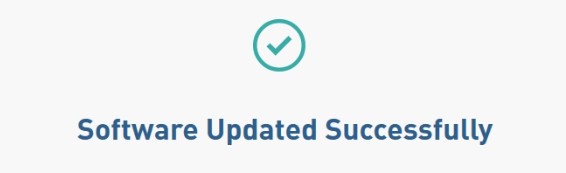
You're now up to date! Continue and sign in to begin your session.