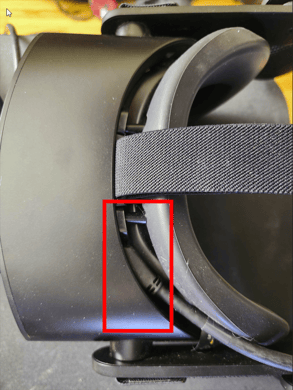Here are some troubleshooting steps to follow if you find yourself in any of these situations.
Download our Troubleshooting Guide (2024)
I got an error during the UltraLeap install
If you see this following error during the "UltraLeap" install step, please apply the fix below and re-run the Embodied Labs installer.
NOTE: This can appear behind other windows, and the UltraLeap installer will have paused.-png.png?width=387&height=202&name=image%20(3)-png.png)
1. Download and install the latest x64 "Microsoft Visual C++ Redistributable Version" for Visual Studio 2015, 2017, 2019, and 2022.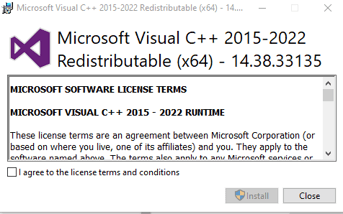
2. When the install is complete, hit Finish and reboot your computer, then re-run the Embodied Labs installer and verify that the UltraLeap install goes without an error.
The "VR" button doesn't show up for me
1. Verify that your headset is connected to the PC.
2. If the headset is connected, verify that your headset is connected to the Windows Mixed Reality software on your computer.
.png?width=570&height=309&name=image%20(2).png)
3. Verify that you're launching Embodied Labs from the desktop icon, and that there's a symbol for it in the system tray.
![]()
NOTE: Accessing Embodied Labs via the "Brave" desktop icon will not allow VR mode, just web.
I don't see anything in my headset / My headset appears to be off
1. Verify that you're headset is fully connected, including power from the wall.
2. Verify that cables are fully connected on PC side and VR headset side
a. NOTE: Some VR headsets have a cable that's able to be disconnected, for example, the HP Reverb's main cable goes under the removeable face mask