Getting Started
New to Embodied Labs? Here is what you need to know.
- Getting Started - Get an Account, Access Online, Set up and Access in VR.
- How do I set up my VR kit?
- Implementing Embodied Labs - Support Guides
- What are some Best Practices for Using Embodied Labs?

How-To
Step-by-step guides on how to do common things you want to do.
- How do I set up and use VR with an In-Person Group?
- How Do I Add One or More New People to My Embodied Labs Account?
- What if I need to track the progress of a large group of learners or learners without work email addresses?
- Implementing the Labs with our "Prepare - Embody - Reflect - Assess" Process

Frequently Asked Questions
Answers to common questions about subscribing to Embodied Labs.
- How can I clean and disinfect my headset and other items?
- Can I wear glasses inside the VR headset?
- Requirements & Specifications Needed to Run Embodied Labs VR Desktop App
- How do I use Embodied Labs' web immersive lab experiences?
- Can I Use the Web Immersive Platform For Remote Training Sessions?
Troubleshooting
Can't find what you need below? Call our Support Team: (323) 421-7600.
- My headset is showing as not connected
- Why do I see the message “Please Remove Headset,” even though I’m not wearing it?
- My headset isn't working even though it's plugged in
- Why can't I sign in?
EL Classroom / Meta Quest
Guides on using EL Classroom with Meta Quest 3
- Launching Embodied Labs Classroom (Quest/EL Classroom)
- Troubleshooting Guide (EL Classroom / Quest)
- Best Practices (EL Classroom / Quest 3)
- How can I best prepare to use my VR headset(s) at events? (EL Classroom/Quest)