What if I need to track the progress of a large group of learners or learners without work email addresses?
If you need many learners or learners without a standard email address format to log in, there is another way we can set up your account.
Our Custom Portal Option gives access to large groups of learners quickly, via a unique branded sign-in portal. It looks something like this:
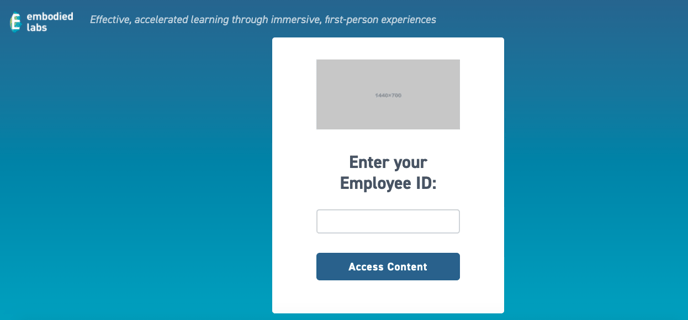
1. To set up your own custom branded portal, just confirm with your Customer Success rep:
- The custom URL you'd like your learners to use for web immersive access: https://app.embodiedlabs.com/login/yourorganizationname
- A login detail that all your learners have in common. For example:
- Employee #
- Work email address
- Your organization's logo (1440x700pixels)
2. Your Customer Success rep will set things up, and you'll receive an email confirmation once setup is complete.
3. Once that's complete, your Learners will now use their employee number (or other assigned login detail) to log in for both VR and the web immersive labs
- For web immersive, learners will log in on their own computers at: https://app.embodiedlabs.com/login/yourorganizationname
- Note that the above URL is case sensitive (and all in lowercase).
- You may want to bookmark it in your browser, to make it easier to remember and come back to over time.
4. As an Admin with extra access, your own login process won't change.
- Your username and password will remain the same as they are now.
- You'll log into your Admin access by clicking on the desktop app or via a browser at https://app.embodiedlabs.com/ and entering your username and password
- If you want to log into the custom portal directly, you will need to do so with a different email address than the one set for your admin access.
Important!
Please ensure that your learners sign out once they've completed their assigned experiences, to secure their account and to be counted accurately in the analytics.
![Embodied Labs Registered Logo 684x389 full white.png]](https://resource.embodiedlabs.com/hs-fs/hubfs/Embodied%20Labs%20Registered%20Logo%20684x389%20full%20white.png?height=50&name=Embodied%20Labs%20Registered%20Logo%20684x389%20full%20white.png)