Something may be blocking the sensor on your headset
If you are not wearing your headset, but you see the message "Please Remove Headset" on your computer screen, there may be something blocking the sensor inside your headset. Please ensure nothing is sitting inside the headset area when resting on the tabletop.
You can also check the facepad cushion/cover. It may be that the facepad cushion has drooped to a position that partially covers the sensor. Try removing or re-positioning the facepad cushion/cover.