Help with signing in and internet connection
If you're having trouble signing into the Embodied Labs desktop VR app, or at app.embodiedlabs.com, this guide can help.
1. First, you will need to have an Embodied Labs account. If you don't have one yet, ask the Embodied Labs champion at your organization, or reach out to your Embodied Labs customer success rep (or to our support team).
2. Next, let's check your internet connection. If you're in an area with limited Wi-Fi access, try relocating or using another network.

If you're certain your internet signal is strong, but still seeing the desktop app is running Offline, try restarting your PC.
3. Finally, you can reset your password at app.embodiedlabs.com using Forgot password:
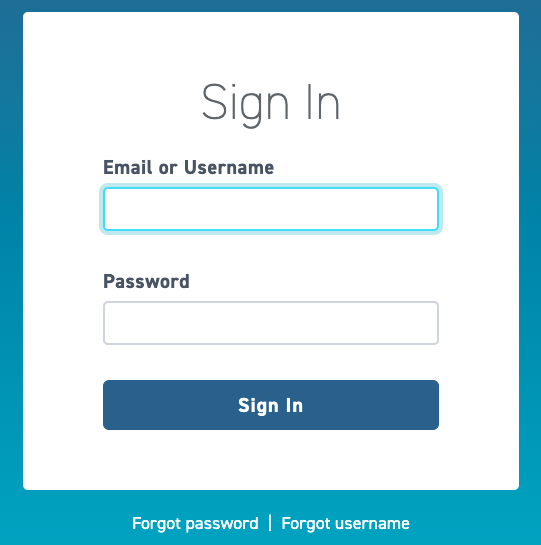
Once you've used the link emailed to you to reset it, try signing in again.
Still having an issue? Please contact our support team.