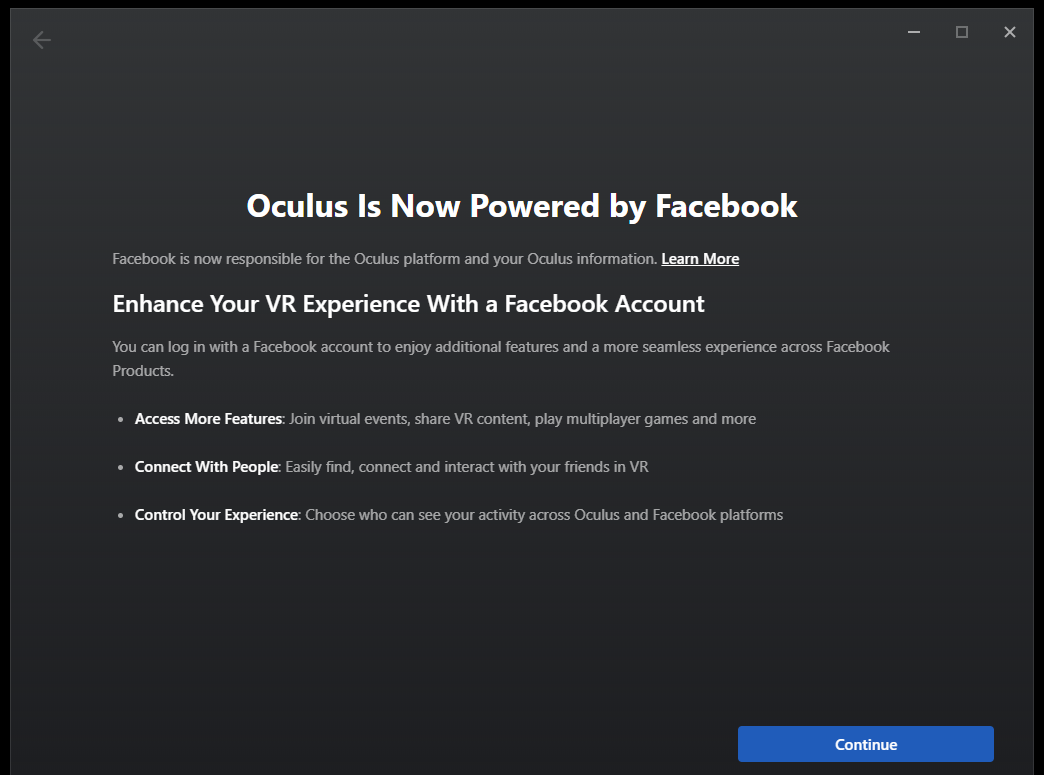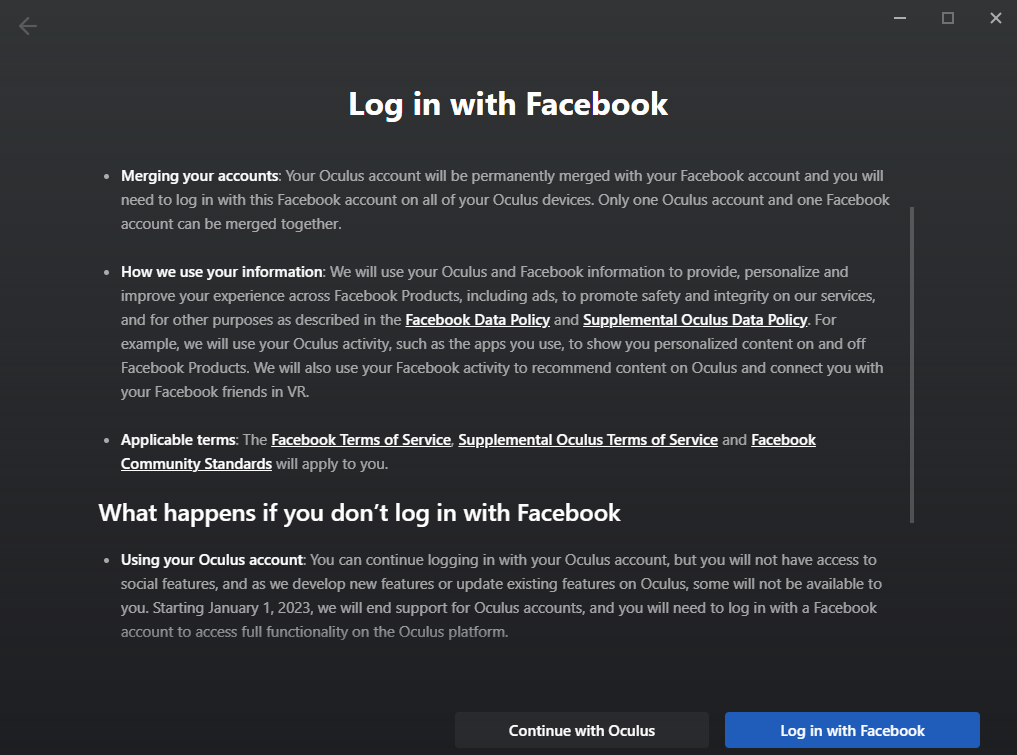Creating and using your Oculus account
Oculus recently announced that new Oculus users will need to use a Facebook account to sign into Oculus Home. However, you can use your existing Oculus account to skip this Facebook requirement until 2023.
If you use Oculus headsets with Embodied Labs, you will see the screens shown below in Oculus Home, which prompt you to select either an Oculus or Facebook account to continue using your headset.
We recommend these steps:
1. Select Continue with Oculus to continue with an Oculus account.
2. If you've been signed out, you can continue with your existing Oculus account. If you do not have an Oculus account, we can provide the default Oculus account linked with your license - please contact us at support@embodiedlabs.com.
3. You may need to re-check these important settings in Oculus Home:
Settings > General > Unknown Sources (ON)
Settings > General > Rift and Touch Safety (OFF)