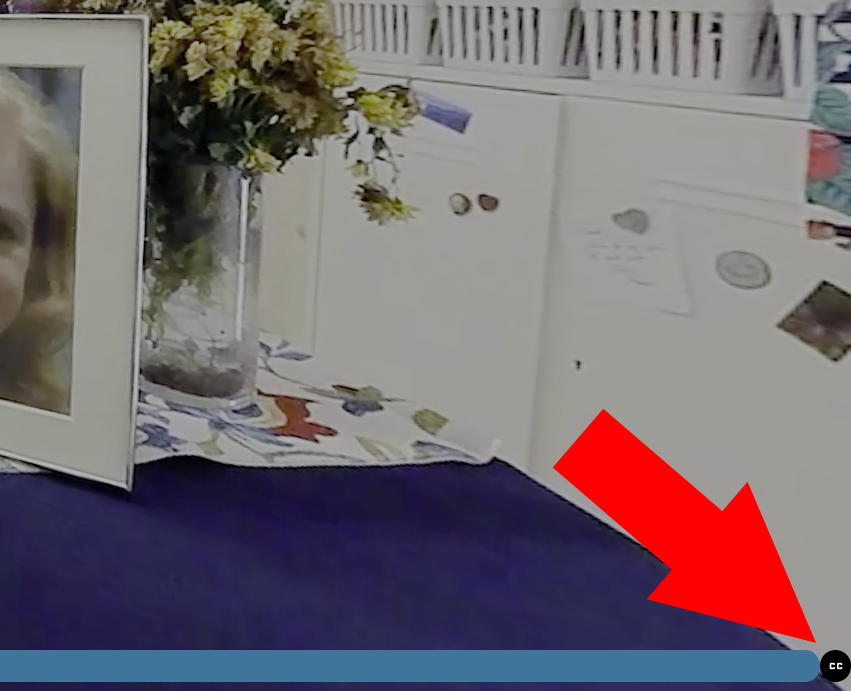Embodied Labs supports Spanish language in the menus and closed captioning on our VR and web immersive online labs.
Note: Spanish is not a feature available by default, if you would like discuss adding multilingual support, please contact your sales representative or call support.Spanish language options can be found at the top right of the Lab selection screen.
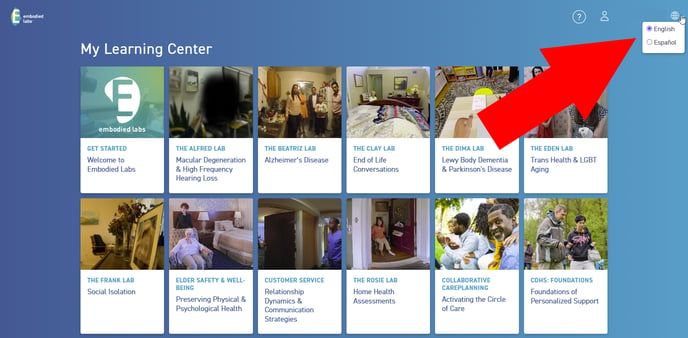
Once that is enabled, you'll see the labs and descriptions have changed to Spanish, as well as the learning points and "Who You'll Embody" messages.
To enable closed captions, start the lab and select the "CC" button found at the bottom right.