Our recommended tips for troubleshooting issues when using EL Classroom and Meta Quest 3
The experience has paused / frozen
If the experience has paused, yet you're still able to move your hands, pause the experience by using your right index finger to press the pause button that appears on your left wrist, then select continue.

The headset is unable to connect to the Classroom hotspot
We've seen that if your PC was put to sleep while Classroom is still running, that the headsets might fail to connect. This can be resolved by either rebooting the PC or restarting the EL app by going down to the system tray, finding the EL icon, right clicking, and selecting exit. Then restarted by running the desktop icon.

Learners mention feeling cross-eyed
VR headsets can be disorienting, and the Meta Quest 3 has many options to improve visual clarity and comfort. On the bottom of the headset, there's a wheel that controls the IPD - Interpupillary Distance (the distance between the eyes). Have users adjust this wheel until they feel more comfortable.

Display has gone black and headset unresponsive
If the headset has crashed, or only displays black with no other actions, holding the power button on the left side for 15 seconds will force the headset to power down.