If you have equipment that was originally provided by Embodied Labs, we'd like your help getting an update installed.
DOWNLOAD THE UPDATE HERE On Each Embodied Labs Computer You Have
DOWNLOAD THE UPDATE HERE On Each Embodied Labs Computer You Have
Notice: This updater is intended only for authorized customers of Embodied Labs. If you are not an authorized customer, do not download or run this file. We are not responsible for any issues or damages that may arise from unauthorized use.
How to install
- Once download is complete, open your downloads folder
- Locate the .zip folder in your downloads folder
- Right click and select "Extract All"
- Leave all options default and select "Extract".
- In the new folder that opens, navigate to the "EL_patcher_v1.0.0" folder
- Run the "EL_Patcher"
- You may see a blue window that says "Windows Protected your PC".
- If so, on that window, select "More Info", and then "Run Anyway".
- The User Access Control window might appear as well, on that window, select "Yes".
- You may see a blue window that says "Windows Protected your PC".
- Once the patcher is open, start by pressing the large green "Start Patch" button.
- There should now be a success message, and a 5 letter code. Please record these codes on all of your Embodied Labs VR PCs, and email them to us at the following information:
- Send to: support@embodiedlabs.com
- Subject line "Embodied Labs Patch Codes"