Here are our recommendations on what to say to set your learners up for success inside the in-VR headset or web immersive experience they're about to have.
Instructors should provide a swivel chair for learners to sit on while they’re inside the VR headset, to make turning all the way around in 360 degrees easy and safe.
FOR ALL LAB EXPERIENCES
What to Say to Learners just before they put on the VR Headset or start a Web Immersive Lab Experience:
- You’ll be embodying someone, which is something like being inside their head, looking out from behind their eyes.
- Notice what you see and hear as the person you’re embodying. You may hear their inner thoughts, in some cases.
- Your sight, hearing, or motor coordination may be affected by the condition that the person you’re embodying is living with. This is an intentional part of the experience – it is not a problem with your video or computer.
- Remember that when you’re in the VR headset, you can turn all the way around in 360 degrees to see what's happening around you. If you're online, you can click and drag with your mouse to turn the video all the way around you.
- In VR, use your actual hands to interact with objects around you (the ones that look too large or otherwise strange), or to reach out and make choices when choices are offered about what to do or say next. When in the online web immersive labs, use your mouse to do this.
- You may feel emotional during this experience. If you do, feel free to:
- press pause on your screen, or
- stop sharing your computer video camera over Zoom or Teams for a moment.
INSTRUCTORS: Print out and take with you:
FOR SPECIFIC LAB EXPERIENCES
Additional Tips For Learners just before they put on the VR Headset or start a Web Immersive Lab Experience:
Alfred Lab
- You'll be embodying Alfred for a few minutes, so the black dot you see in the middle of the screen AND the fact that you won’t be able to hear well is part of the experience, since Alfred is living with macular degeneration and hearing loss.
- This is not a problem with the video or the computer.
Beatriz Lab
- When text appears on the screen, read it out loud.
- Consider what these words sound like when you read them out loud and how you feel. What does that mean for how Beatriz is feeling?
Clay Lab
This lab can be emotional, especially the third module.
If you feel overwhelmed, it’s okay to:
- Press pause.
- Stop sharing your video camera for a moment.
- Take a breath. Grab a sip of water. Get back into the experience when you're ready.
Advice from an Embodied Labs Hospice Champion:
- Keep the learning space nice, calm, quiet, private
- Offer space to process a bit alone
- Offer space to check in
If a learner is open to company and conversation, ask gentle questions and provide active listening.
- What stood out?
- What came up for them?
Customer Service Lab
- In VR, use your actual hands to reach out and make choices when choices are offered about what to do or say next.
- When in the web immersive labs, use your mouse to do this.
Elder Safety & Well-Being Lab
- In VR, use your actual hands to reach out and make choices when choices are offered about what to do or say next.
- When in the web immersive labs, use your mouse to do this.