How do I see which labs my learners have completed?
To view and confirm the module and lab sessions your learners have completed, follow these steps.
To access this usage data, you must have Site Admin access. Please contact our support team for help with changing your access, if needed.
1. When you're logged into app.embodiedlabs.com, click on the Analytics tab at top left.
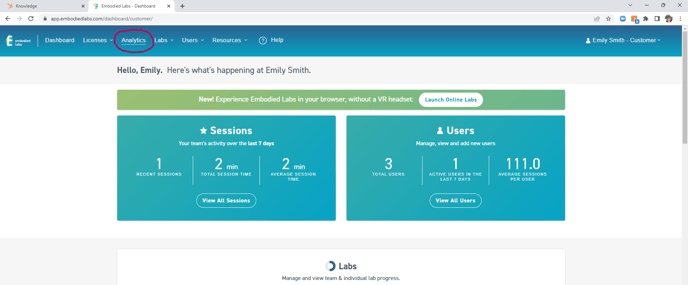
2. Click on All Users, All Labs, and Date to adjust these parameters to suit your needs.
(Notice that you can also see on this page how much time each learner spent with each module.)
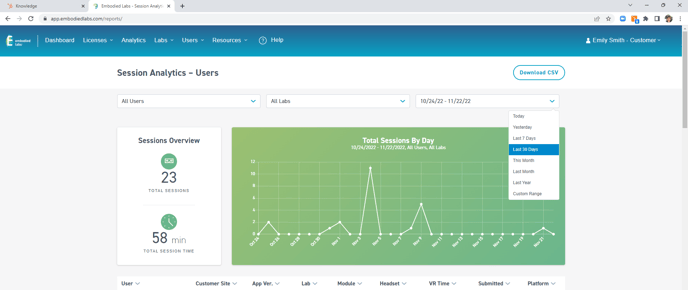
3. If a .csv format version of this data is useful, choose Download CSV.
(A .csv file can then be opened in either Microsoft Excel or Google Sheets.)
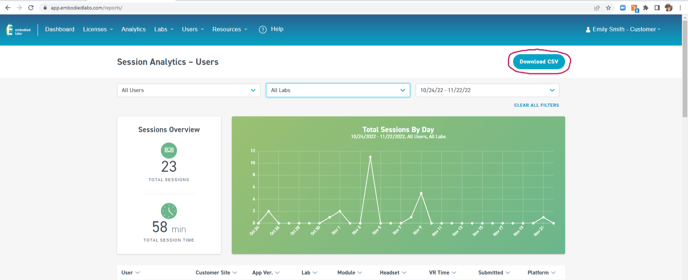
Need more help finding these lab usage details? Please contact our support team.
![Embodied Labs Registered Logo 684x389 full white.png]](https://resource.embodiedlabs.com/hs-fs/hubfs/Embodied%20Labs%20Registered%20Logo%20684x389%20full%20white.png?height=50&name=Embodied%20Labs%20Registered%20Logo%20684x389%20full%20white.png)