With Embodied Labs 4.0, you're now able to pre-download labs to your PC so that they always play in full quality
NOTE: Embodied Labs still requires an internet connection, but by pre-downloading, you're not having to worry about streaming and buffering the experiences.
Installing our app is required for this process.
1. If you have the Embodied Labs app installed, open via the desktop icon and sign in. Once you're in the experience library main menu, look for the NEW "Downloads" tab.

2. On this tab, you'll see a list of all the modules that are available, with a download button next to them. 
3. Select the green "download" icon on the modules you'd like to use, and you'll see the icon change to show the download in progress. Feel free to navigate away from this page while the selected labs or modules download (but do not close the window or tab). 
4. Once the module is complete, it will show a check mark, as seen below.
| Before Download | During Download | Completed Download |
 |
 |
 |
This process needs to be done with every lab that you'd like to have pre-downloaded. This will only need to be done once.
NOTE: We recommend not downloading more than 3 labs at a time, as the more that are downloading at the same time, the slower they will be.
To remove labs that have been downloaded, go back to the downloads tab, mouse over one of your green checked labs and the checkmark will turn into a red X. Click that, and you'll be given the option to redownload.

Our full internet connection speed recommendations can be found here.